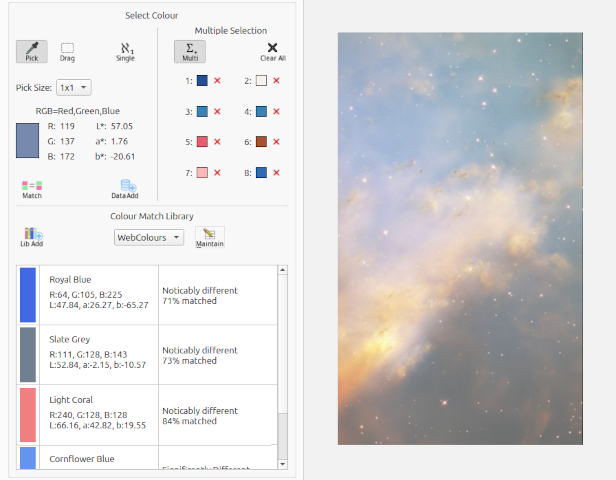ChromaMate
Colour - compare, match, analyse
Current Version V0.1 - pre-release October 2025
For the list of changes, please refer to the Revision history
This prerelease version of ChromaMate is largely complete and should be relatively bug-free. I am currently working on finalising the help text, which will be completed before the V1.0 release.
Should you encounter any bugs or have suggestions for improving the program, I would appreciate it if you could get in touch with
me via the Contact Form.